Keyword searches
You can search NCpedia content using keywords in the same way you would use a keyword to search for content in your Internet browser.
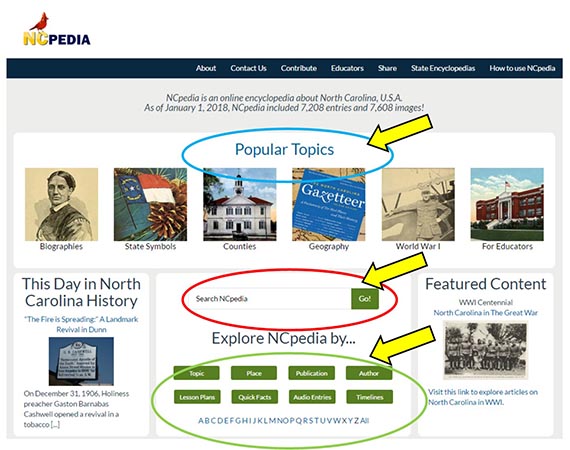
Locate the "Search NCpedia" box in the middle of the home page or at the right of each article page you visit. You'll find this feature in the middle of the home page just above the words "Explore NCpedia by. . ." (See image -- look for the red circle.)
Type a keyword into the box where you see "Search NCpedia" and then click "Go!". You'll see search results in a new page.
Here are a few examples of keyword searches:
- Let's imagine you want to find information about North Carolina's Piedmont region. Type the word "piedmont" (quotation marks are not needed) into the Search NCpedia box.
- If you were interested in locating information about the culture of the piedmont region, you could type the words "piedmont culture" (no quotation marks are needed).